Cancel takedown
On the Attack Details page, the user can now cancel a takedown request by clicking on the new button available. A confirmation popup will be shown to select the reason. Once completed, the takedown label and attack lifecycle will be updated, and a final confirmation will be sent to the user.
Filter “Disrupted attacks” by "protected brand"
We've added a brand filter selector to the Disrupted Attacks page, enabling users to view attacks for specific brands.

0% disruption impact modified
We've updated the UI so that when disruption impact is 0%, it now displays "Disruption in progress" with a moving icon to convey a more positive message.
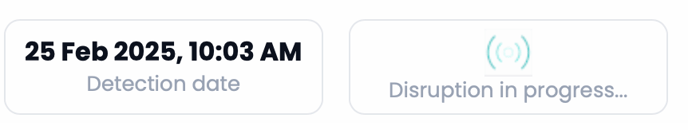
Social Media form updated
We removed “WhatsApp” from the Social Media form’s “Platform” dropdown. Now, all WhatsApp takedown requests should be done via the “WhatsApp“ tab.

🐞 Bug Fixes
-
Sometimes you could see an 'Undefined' label on the Disrupted Attack page. This as been fiexed and this label is not showing anymore.

-
We resolved an issue with the False Positive reporting feature on the attack details page, which was previously not functioning and caused the submission spinner to loop indefinitely without refreshing the page.

-
Fix text inconsistencies on the Disrupted Attacks page by displaying “detection time” as time, “detection date” with a lowercase “date,” and “disruption impact” with a lowercase “impact.”
- We've fixed the funnel graph so it now accurately counts and displays ongoing takedowns based on the updated status labels.

- “Add new brand” in “My brand” page is working again

- Fixed a recurring error when loading “Trademarks” and “Owned” page


