Managing your registered users in our client panel has never been easier!
The Users section provides you an overview of all users from your company registered with access to the client panel, including:
- Name: Name of the registered user
- Profile: Role of the registered user
- Entity: The company of the registered user
- Status: The status of the account of the registered user
- Active: the user has full access to the client panel
- Inactive: the user no longer has access to the client panel
- Pending: the user’s access to the client panel is currently being implemented
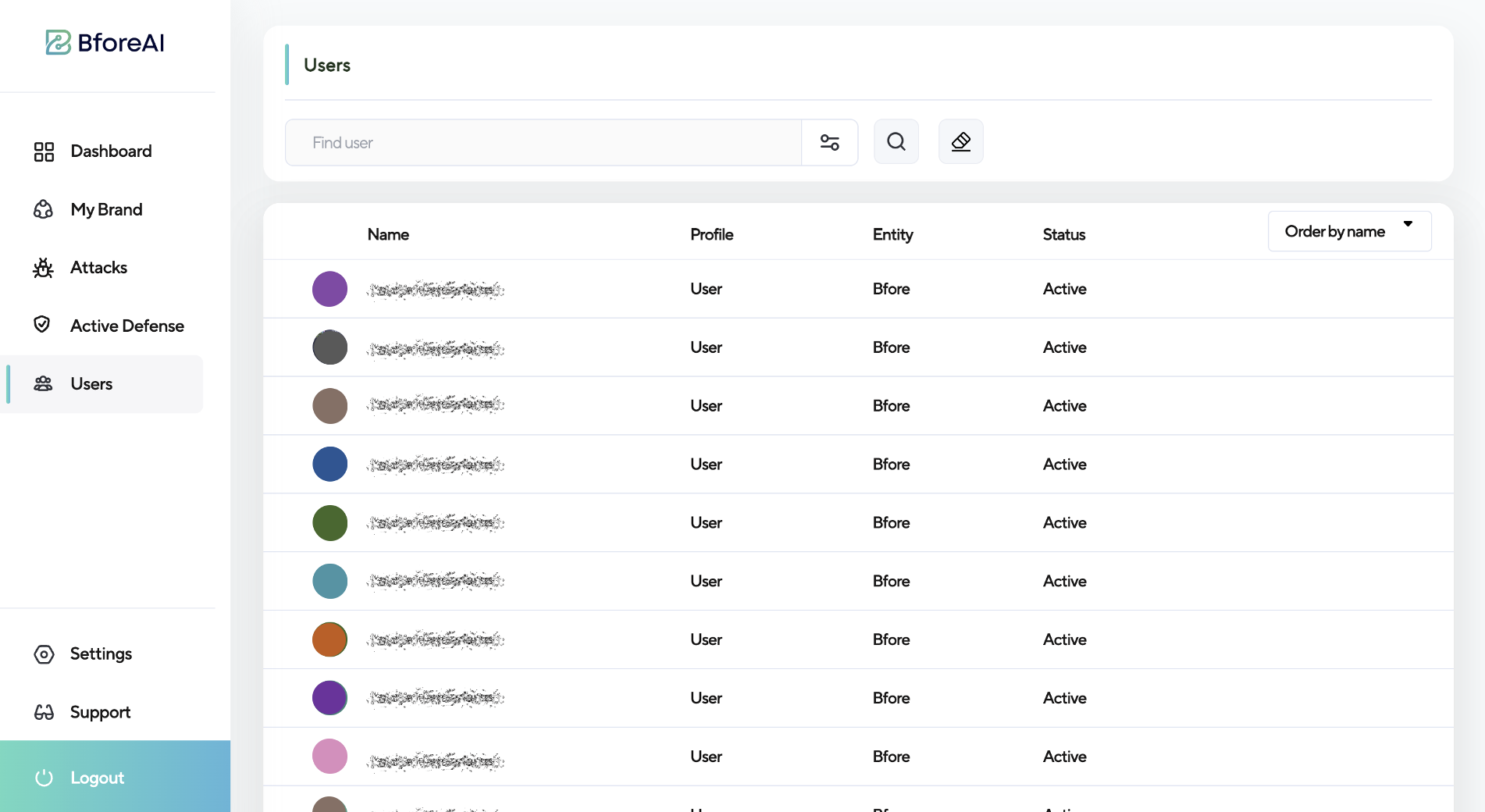
Filtering through users
At the very top of the page, you'll notice a convenient search bar. This tool is designed to help you quickly locate your registered users. Simply type the user's name into the search bar, click on the search button ![]() to the right, and the system will retrieve relevant results. To reset your search results, click on the eraser to the right of the search button
to the right, and the system will retrieve relevant results. To reset your search results, click on the eraser to the right of the search button ![]() .
.
To further streamline your search, you can take advantage of the filtering options available. On the right side of the screen you can choose to filters or users by name, profile, entity or by status.

Frequently Asked Questions
