Our Manual Social Media Takedowns feature is now officially out of beta! This functionality allows you to manually request the removal of specific social media content, seamlessly integrating these requests into your existing brand protection workflow alongside AI-detected attacks.
General benefits:
-
Enhanced Brand Protection: Meets the increasing need for safeguarding your brand on social media platforms.
-
Streamlined Process: Simplifies the takedown procedure, making it faster and more efficient.
How to request a Social Media Takedown?
Navigate to the “Takedowns” Page:
-
Log in to your account and select the Takedowns page from the left menu.
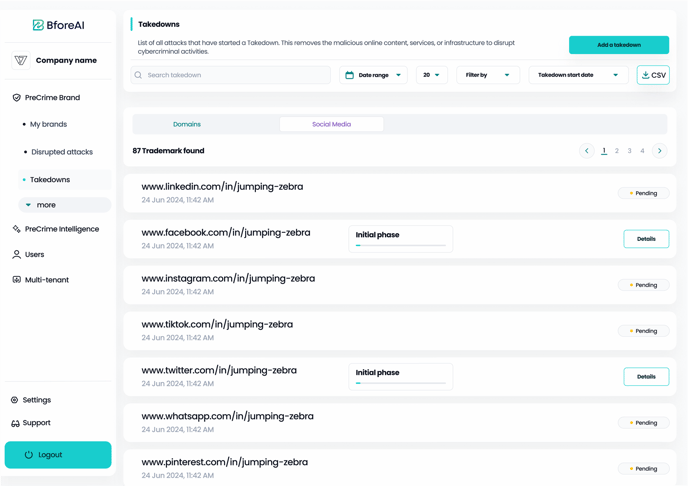
Initiate a New Takedown Request:
-
Click the “Add a Takedown” button located at the top right corner of the page. A popup window will appear with two tabs: ‘Domain Takedown’ and ‘Social Media Takedown’.
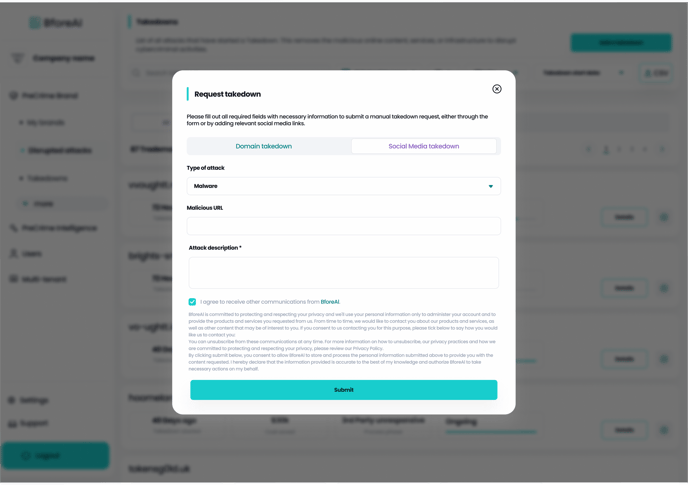
Submit a Social Media Takedown Request:
-
Select the ‘Social Media Takedown’ tab.
-
Fill out the required form fields. Note: Providing a detailed description is mandatory to ensure your request is processed accurately.
Review and Submit:
-
After completing the form, click “Submit” to send your takedown request for review.
Track Your Request:
-
Once submitted, your request will appear under the “Social Media” tab on the Takedown page with a “Pending” status. This indicates that your request is under review by our team.
-
You can monitor the progress and updates directly within the dashboard, eliminating the need for follow-up emails.
