With the Disrupted Attacks page, you're equipped to proactively defend your digital presence.
The Disrupted Attacks page provides a powerful platform for managing and safeguarding your protected domains. It grants you the ability to access a list of all identified domains that are currently targeting your protected domains. From this centralised hub, you can delve into in-depth attack details, gaining valuable insights into the nature and scope of these threats. Furthermore, you have the capability to take immediate action by initiating the takedown of malicious domains, ensuring the security of your online assets. To streamline your threat elimination process, the page also offers advanced filtering options.
Disrupted Attacks overview
Each card shows you an identified malicious domain along with the following information:
- Domain name: The specific domain that has been identified as malicious, which requires your attention and action.
- Protected Domain: The domain that is being protected, allowing you to see which of your assets is potentially under attack.
- Detection Time: This metric shows the number of days since the malicious domain was initially identified by our network, helping you gauge the duration and urgency of the threat.
- Detection Date: This metric shows the time stamp of the exact date and time that the malicious domain was identified by our network.
- Disruption effectiveness: The 'Disruption Impact Range' feature enables a user to quantify the impact of our disruption network. This score provides an objective measure of how effectively each partner—such as VirusTotal, Google Safe Browsing, Spamhaus, and Quad9—mitigates threats.
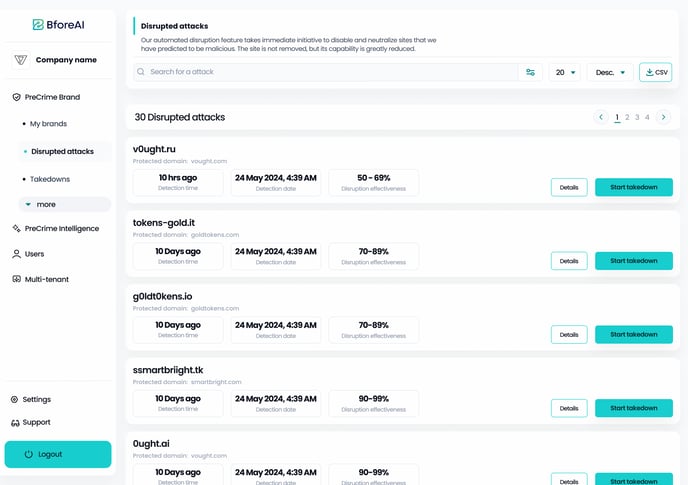
Each card presents you with the opportunity to "Start Takedown" by clicking on the button to the right of the card.
The information presented on the card is a condensed overview of available data. For a deeper dive into the details of the identified domain, including an extensive list of DNS and Whois Records, simply click on the "Details" option. This will grant you access to a more comprehensive and in-depth analysis of the domain, empowering you with the information needed to make informed decisions and take appropriate actions.
Filtering through attacks
At the top of the page, you'll find a set of powerful filtering options designed to streamline your attacks analysis and help you pinpoint specific threats with ease. These filtering tools allow you to:
-
Filter by Domain: Select from your registered protected domains to view threats targeting different brands or assets within your organization.
-
Filter by Time Period: Choose a timeframe that suits your analysis needs, with options including threats from the past month, past 3 months, past 6 months, and the last year. This enables you to focus on recent or historical threats.
-
Search Bar: Utilize the search bar for a more targeted approach. You can input keywords or specific threat identifiers to quickly locate a particular threat in the system.
These filtering capabilities provide you with the agility and precision to efficiently navigate and respond to threats, ensuring that you stay ahead in safeguarding your digital landscape.
Frequently Asked Questions
