The My Brand page provides you with a list of all your protected domains
Your protected domains
Each protected domain that you have registered with BforeAI will be showcased under My Brand and provide you with the following information:

- Disrupted attacks: Number of identified domains that are currently under disruption.
- Active takedowns: Number of identified domains that are currently under takedown process.
- Saved: the amount of money the customer has saved as a result of the number of successful Active Defense.
- The ‘health' bar: This bar to the right of the protected domain showcases how 'healthy’ and safe your protected domain is at present. If you have no pending actions the protected domain will be considered healthy and if there are many pending actions the protected domain will be red and display under attack
Filtering through your brands
At the very top of the page, you'll notice a convenient search bar. This tool is designed to help you quickly locate specific brand domains. Simply type your query into the search bar, and the system will retrieve relevant results. This feature is particularly handy when you have a specific domain or keyword in mind.
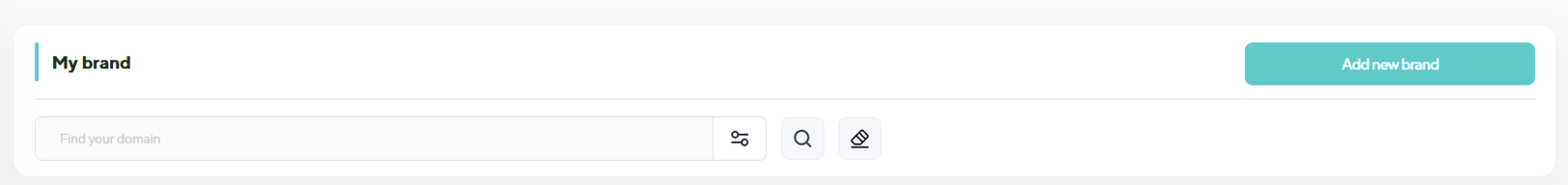
To further streamline your search, you can take advantage of the filtering options available, simply click the filter button ![]() to the right of the search bar. These filters allow you to narrow down the displayed data based on various criteria after clicking the search button
to the right of the search bar. These filters allow you to narrow down the displayed data based on various criteria after clicking the search button ![]()
- Status Filter: You can filter domains by their current status. For instance, you may want to see only brand domains that are currently 'under attack'. This helps you focus on domains that require immediate attention or review.
- Time Filter: Time-based filtering enables you to focus on brand domains with the most recent threats.
- Protected Domain Filter: If you have multiple protected domains associated with your account, this filter lets you isolate data related to a specific domain. It's especially valuable when managing multiple brands or entities, as it allows you to concentrate on one domain at a time.

To reset your search results, click on the eraser to the right of the search button ![]() .
.
Mitigating threats to your brand
To see active threats currently targeting your brand, click on the button, View all threats. Here you will be able to see, analyse and mitigate the threats targeting your brand to diminish the threat.

